Tag
How to integrate ChatGPT-3.5 Turbo into Node.js
This article illustrates how to integrate ChatGPT-3.5 Turbo into Node.js and shows the result on ReactJS. We will show a very basic setup.
Contents
- What is ChatGPT-3.5 Turbo?
- Create your first ChatGPT application
- Setup ChatGPT-3.5 Turbo in Node.js
- Creating a ReactJS page
- Demo
- Get conversation via API
- Show the result to the UI
- Conclusion
What is ChatGPT-3.5?
- ChatGPT-3.5 Turbo is a chatbot, developed by OpenAI.
- ChatGPT is also a natural language processing (NLP) tool, that allows you to have human-like conversations.
- The language model can answer questions and assist you with tasks, such as composing emails, essays, and code.
Create your first ChatGPT application
Setup ChatGPT-3.5 Turbo in Node.js
1. Create a new Node.js Application:
Run the command below to create a new node.js application
yarn init
2. Install packages:
OpenAI package
yarn add openai
3. Setup OpenAI:
Add apiKey into .env file
- Enter the link on the web browser
- Select API tab
- Select API Keys on the left nav
- Press Create new secret key button
- Input your key name on the modal
- Press Create secret key button
- Past API Key into the env file
Use the completion function to get response
async generateSubTitle(title: string): Promise<string> {
const response = await this._openAiClient.chat.completions.create({
model: 'gpt-3.5-turbo',
messages: [
{
role: 'user',
content: title,
},
],
max_tokens: 100,
});
return response.choices[0].message.content ?? '';
}
Add new route to generate sub title base on article's title
POST /api/v1/articles/sub-title-generator
Body: {
title: "How to use GPT-3.5 Turbo Instruct Node.js"
}
Creating a ReactJS page
import React, { useCallback, useState } from 'react';
import { useRouter } from 'next/router';
import { IconButton } from '@mui/material';
import AutoFixNormal from '@mui/icons-material/AutoFixNormal';
import axios from 'axios';
function PostPage() {
const router = useRouter();
const [titleValue, setTitleValue] = useState('');
const [generateDescriptionProcessing, setGenerateDescriptionProcessing] = useState(false);
const [generateSubTitleValue, setGenerateSubTitleValue] = useState('');
const generateDescription = useCallback(async () => {
try {
const common = `a new sub title base on title: ${titleValue} ${
router.locale === 'en' ? '' : 'using the Vietnameses'
}`;
setGenerateDescriptionProcessing(true);
const res = await axios.post<IHttpResponse<string>>(`/articles/sub-title-generator`, {
title: common,
});
setGenerateSubTitleValue(res.data.data.record);
} catch (error) {
} finally {
setGenerateDescriptionProcessing(false);
}
}, [router.locale, titleValue]);
return (
<>
<input
type="text"
value={titleValue}
onChange={(e) => setTitleValue(e.target.value)}
placeholder="Enter post title"
/>
<textarea value={generateSubTitleValue} readOnly />
<IconButton
className="bg-blue-500 text-white ml-3 shadow"
disabled={!titleValue || generateDescriptionProcessing}
onClick={generateDescription}
>
<AutoFixNormal />
</IconButton>
</>
);
}
export default PostPage;
Demo
Call API
React Page
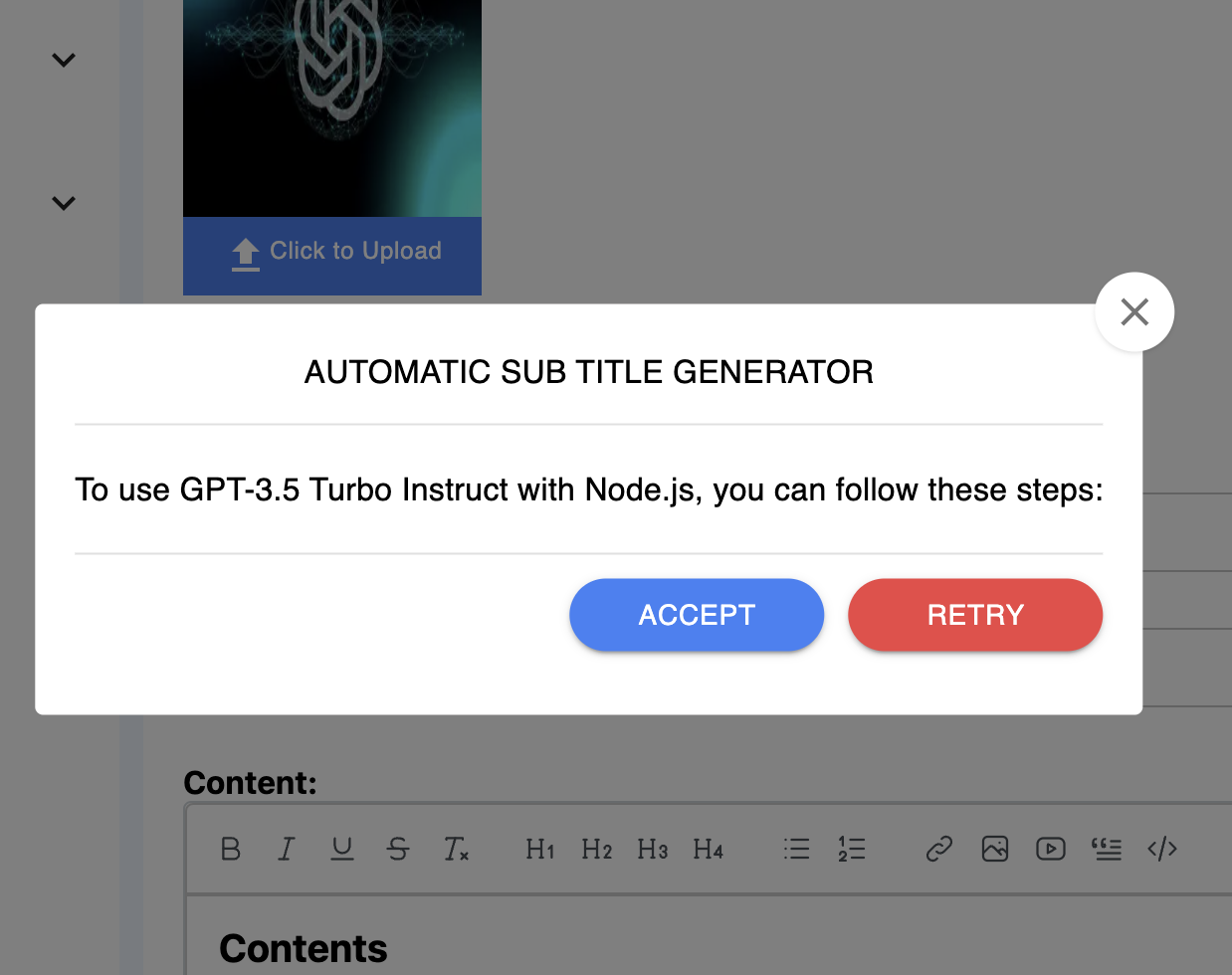 Conclusion
Conclusion
OpenAI provides an API to integrate into your application, the API is easy to use and config. Furthermore, OpenAI has provided a powerful chatbot to answer the questions more like humans.
The API can also be used for commercial purposes for building scalable applications.
Good luck to you, hope this post is of value to you!!!!